How to Do a Custom Room Search¶
Each room may have various parameters like current game map, mode, stage, etc., and by using the Search Node Room and Search Joinable Node Room functions, it is possible to find a collection of rooms which meet the search conditions.
Let’s say there are the following game modes:
TeamDeathMatch = 0
DeathMatch = 1
GroundBattle = 2
And the following maps.
Island = 0
Sea = 1
River = 2
These parameters are stored in key1 and key2 respectively, in a Room object.
It is possible to search for a DeathMatch game on the Island map using the following Blueprint.
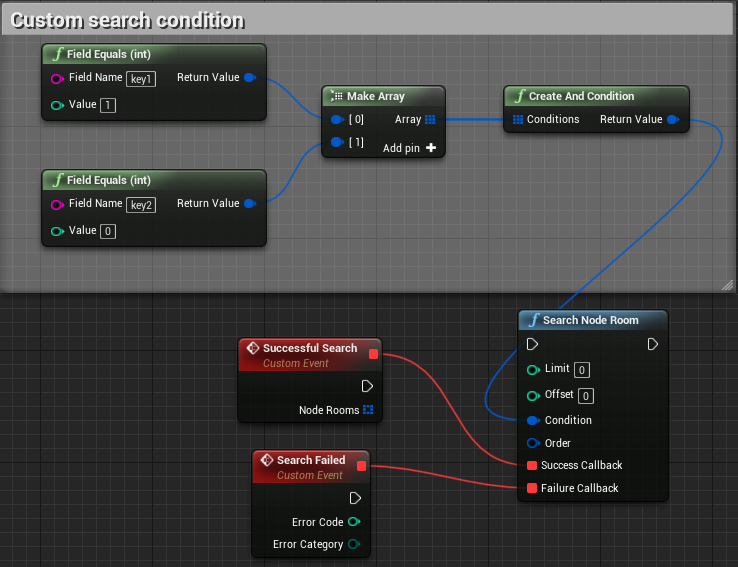
These are the following condition types.
Type |
Description |
|---|---|
Field Equals |
key == value |
Field Not Equals |
key != value |
Field Greater Than |
key > value |
Field Greater Than Equals |
key >= value |
Field Less Than |
key < value |
Field Less Than Equals |
key <= value |
Field Between |
key > value and key < value |
Field Between Inclusive |
key >= value and key <= value |
Field Is Null |
key is null |
Field Is Not Null |
key is not null |
Field Contains |
key contains string |
Field Ends With |
key ends with string |
Field Starts With |
key starts with string |
And Condition |
Condition A And Condition B |
Or Condition |
Condition A Or Condition B |
See Searching for Rooms for more on searching.
See Room Properties for a list of room properties.
Note
Custom properties stored in the custom properties PropertyMap cannot be used for searching. The standard custom properties such as key1, key2, or stringKey are searchable.