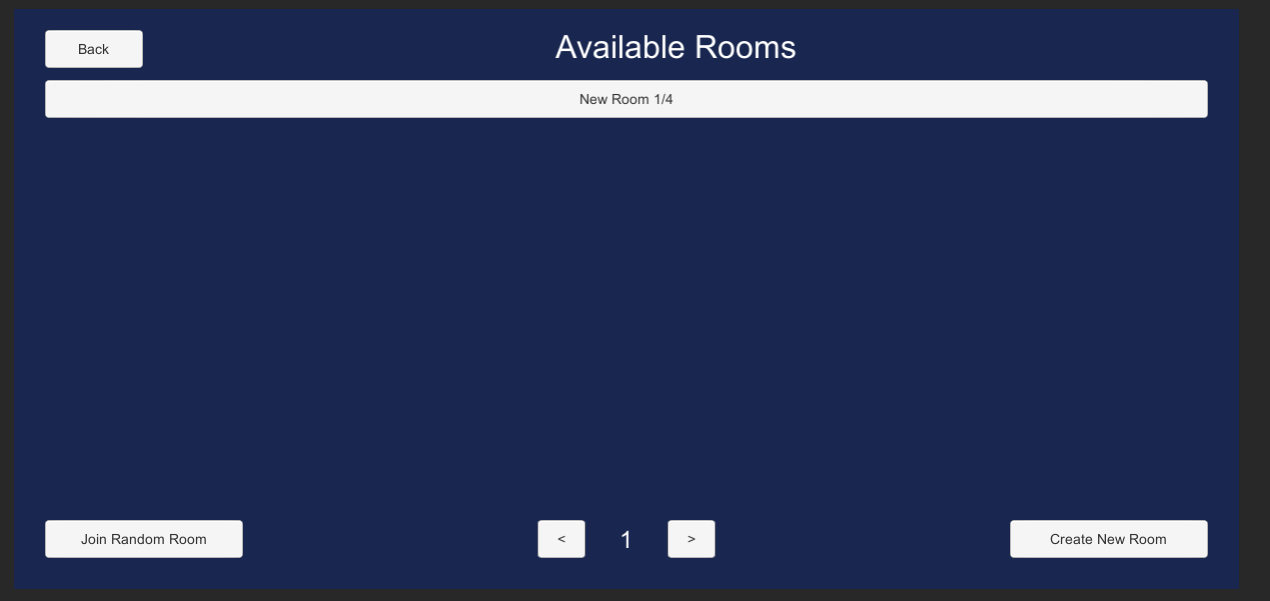StrixRoomList¶
Strix Unity SDKでは、ルームを作成したりルームに参加したりできるシンプルなルーム一覧のプレハブを用意しています。これはAssets > Strix > GUI > Scripts > StrixRoomListUI.prefabにあります。これとStrixConnectUI.prefabを一緒にシーンに追加します。
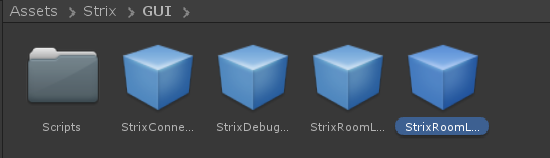
StrixRoomListUIのCanvasコンポーネントを無効にします。
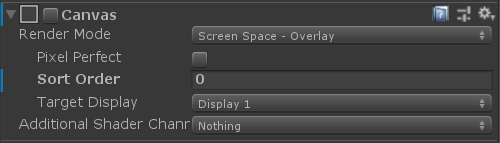
StrixConnectUIにあるプレハブの説明に従って、接続のUI要素を使用できる状態にします。StrixConnectUI > StrixConnectPanelを選択します。
Strix Connect GUIスクリプトが表示されます。OnConnectはデフォルトで新しいルームを作成します。これを変更して、マスターサーバーに接続した後、StrixRoomListUIキャンバスを有効にします。
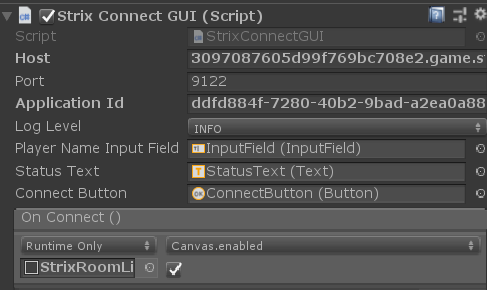
ゲームを実行してマスターサーバーに接続すると、ルームを作成して参加するためのUIが表示されます。