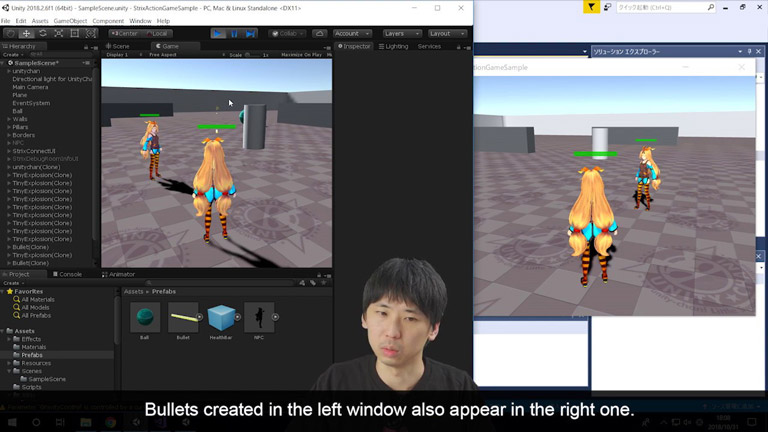Strix SDK
All the synchronization functionality needed to develop an online game or metaverse provided to you through a plugin. Realize development at an incredible speed without the need to worry about the networking process.
*Strix SDK can be used with both Strix Cloud and STRIX ENGINE
About
Strix Unity SDK and Strix Unreal SDK are provided to you as plugins.
By using the SDKs, all the things you need to create online game or metaverse such as object synchronization, RPCs, property synchronization, etc. are available to you letting you easily create online games!
You can forget about worrying about the network side of things and just focus on creating your game.
*Strix SDK can be used with both Strix Cloud and STRIX ENGINE
Strix Unity SDK
All you need to do is add components to your objects
Strix Unreal SDK
Can be developed using only Blueprints
Features
-
PLAYER1
-
PLAYER2
The Strix Unity SDK provides a highly expandable and flexible matchmaking features.
It includes an API for creating and matching rooms under your preferred conditions.
In the video above, you can see how easy it is for one player to connect to a server and join a multiplayer game with STRIX.
-
PLAYER1
-
PLAYER2
In STRIX, objects that have a Strix Replicator component attached to them are called Replicas.
By adding other STRIX components to these replicas, you will be able to synchronize positions, animations, physics, etc.
without needing to worry about the code.
In the above video, you can see the characters' movement being synchronized.
-
PLAYER1
-
PLAYER2
In addition to the Replica feature, the Strix SDK provides a feature called
Custom Synchronization which enables users to use synchronized variables and RPCs (remote procedure calls).
This feature can be used for scripts that perform input processing and for scripts that have a more detailed synchronization process.
In the video above, you can see an RPC being used to call a function that plays an effect when an arrow hits a player.
(In the case of competitive games, variable synchronization can be used to synchronize an HP gauge,
which will lower when a player is hit.)
Start Up
-
Set up an account and log in from the Strix Cloud Dashboard
-
Launch a server
-
Install the SDK into your project
-
Start developing your game
Tutorial
Below are videos of online games being developed using Strix Cloud and the Strix SDKs